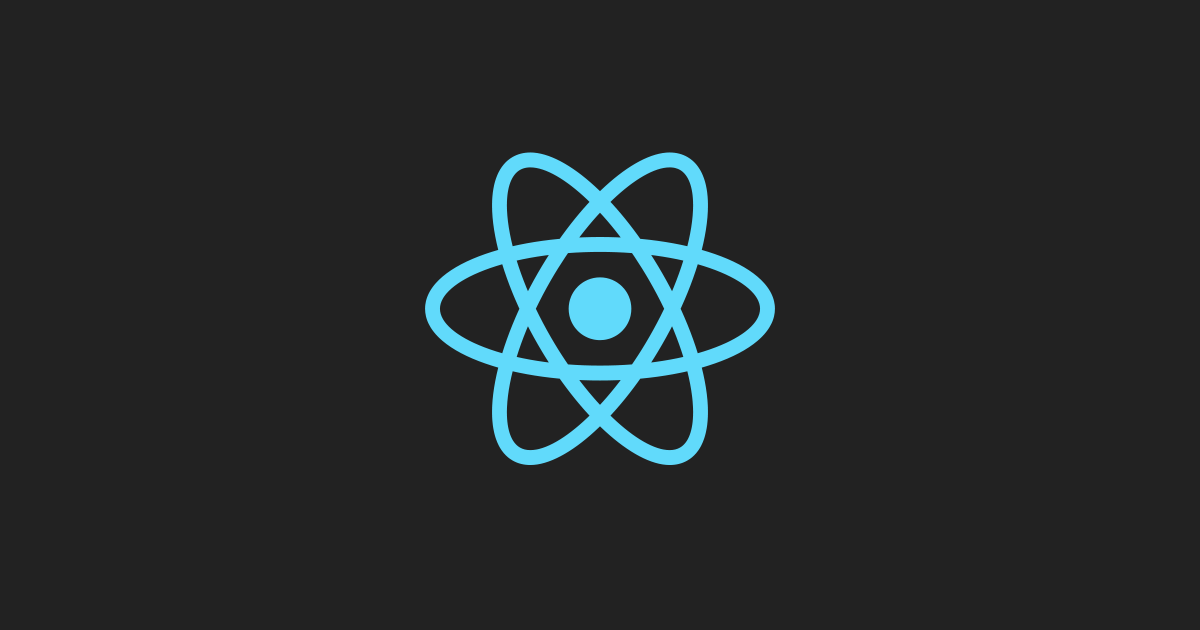📌 DOM
Document Object Model
element는 우리 눈에 보이는 것이고, DOM은 브라우저가 이해하는 element의 원형이다.
DOM 소개 - Web API | MDN
이 문서는 DOM에 대한 개념을 간략하게 소개하는 문서이다: DOM 이 무엇이며, 그것이 어떻게 HTML, XML (en-US) 문서들을 위한 구조를 제공하는지, 어떻게 DOM 에 접근하는지, API 가 어떻게 사용되는지에
developer.mozilla.org
📌 2개의 핵심 모듈
- ES6방식인 import를 사용할 수 있는 이유
import를 이용한 구문들이 webpack이나 다른 bundler를 통해 변경 가능하기 때문이다.
ReactDOM.render(
<HelloMessage name = "Yejin" />,
document.getElementById("hello-example");
);
class HelloMessage extends React.Component {
render(){
return (
<div>
Hello {this.props.name}
</div>
)
}
}
{React 컴포넌트} - JS, JSX => <HTMLElement>
HelloMessage는 React 컴포넌트를 의미하며, render는 실제 DOM에 컴포넌트를 그리라는 뜻이다.
ReactDOM.render를 마치 main(시작 함수)처럼 생각하면 된다.
만들어진 리액트 컴포넌트를 실제 HTMLElements에 연결할 때 ReactDOM 라이브러리를 이용한다.
📌 React 컴포넌트 만드는 법
리액트 컴포넌트를 만들 때 사용하는 API 모음
CDN을 통한 리액트 라이브러리 사용
CDN 링크 – React
A JavaScript library for building user interfaces
ko.reactjs.org
CDN (Content Delivery Network) 웹에서 사용되는 다양한 컨텐츠(리소스)를 저장하여 제공하는 시스템
develop 버전의 CDN
<script crossorigin src="https://unpkg.com/react@17/umd/react.development.js"></script>
<script crossorigin src="https://unpkg.com/react-dom@17/umd/react-dom.development.js"></script>product 버전의 CDN
<script crossorigin src="https://unpkg.com/react@17/umd/react.production.min.js"></script>
<script crossorigin src="https://unpkg.com/react-dom@17/umd/react-dom.production.min.js"></script>
📌 class 컴포넌트
import React from "react"; // React.createElement를 사용하기 위해
// 정의
class ClassComponent extends React.Component {
render() {
return <div>Hello</div>;
}
}
// 사용
<ClassComponent />;
📌 Function 컴포넌트
import React from "react"; // React.createElement를 사용하기 위해
// 정의 1
function FunctionComponent() {
return <div>Hello</div>
}
// 정의 2
const FunctionComponent = () => {
return <div>Hello</div>;
};
const FunctionComponent = () => return <div>Hello </div>; // 괄호 생략 가능
// 사용
ReactDOM.render(<FunctionComponent />, document.querySelector("#root"));
간단한 프로그램 만들기
1. npm init -y
npm 프로젝트로 만들기 위해
2. npx serve
파일 서버처럼 운영하기 위해
3. index.html 파일 만들어줌
실제 배포하는 건 아니니, develop 버전의 CDN 복사해서 body에 넣어준다.
const Component = (props) => {
return React.createElement("p", null, `${props.message} : ${props.count}`);
// <p>${porps.message} : ${props.count}</p>
};
ReactDOM.render(
React.createElement(Component, { message: "init", count: 0 }, null),
// 컴포넌트를 보여줌, 컴포넌트에 props를 넣어줄 객체, 컴포넌트 사이에 넣을 값
document.querySelector("#root")
);
const btn_plus = document.querySelector("#btn_plus");
btn_plus.addEventListener("click", () => {
ReactDOM.render(
React.createElement(Component, { message: "update", count: 10 }, null),
document.querySelector("#root")
);
});'🍞 Front-End > React' 카테고리의 다른 글
| [React] Component Lifecycle (v16.3 이전) (0) | 2022.09.01 |
|---|---|
| [React] Event Handling (0) | 2022.09.01 |
| [React] Props와 State, Render함수 (0) | 2022.09.01 |
| [React] JSX에 대해서 (0) | 2022.09.01 |
| [React] React.createElement 컴포넌트 (0) | 2022.09.01 |