객체 배열 선언과 구현
기본 자료형 배열은 선언과 동시에 배열의 크기만큼의 메모리가 할당되지만
객체 배열의 경우엔 요소가 되는 객체의 주소가 들어갈(4바이트, 8바이트) 메모리만 할당되고(null)
각 요소 객체는 생성하여 저장해야 한다.

Book.java
public class Book {
private String title;
private String author;
public Book() {}
public Book(String title, String author) {
this.title = title;
this.author = author;
}
public String getTitle() {
return title;
}
public void setTitle(String title) {
this.title = title;
}
public String getAuthor() {
return author;
}
public void setAuthor(String author) {
this.author = author;
}
public void showBookInfo() {
System.out.println(title + ", " +author);
}
}
BookArrayTest.java
public class BookArrayTest {
public static void main(String[] args) {
Book[] library = new Book[5];
for(int i = 0; i < library.length; i++) {
System.out.println(library[i]);
}
}
}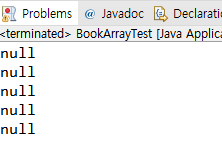
- 객체를 생성하여 각 배열의 요소로 저장하기
public class BookArrayTest {
public static void main(String[] args) {
Book[] library = new Book[5];
library[0] = new Book("태백산맥1", "조정래");
library[1] = new Book("태백산맥2", "조정래");
library[2] = new Book("태백산맥3", "조정래");
library[3] = new Book("태백산맥4", "조정래");
library[4] = new Book("태백산맥5", "조정래");
for(int i = 0; i < library.length; i++) {
System.out.println(library[i]);
library[i].showBookInfo();
}
}
}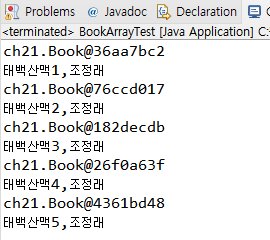
객체 배열 복사하기
System.arrayCopy(src, srcPos, dest, destPos, length) 자바에서 제공되는 배열 복사 메서드
얕은 복사
객체 주소만 복사되어 한쪽 배열의 요소를 수정하면 같이 수정된다.
즉, 두 배열이 같은 객체를 가리킨다.
public class ObjectCopy {
public static void main(String[] args) {
Book[] library = new Book[5];
Book[] copyLibaray = new Book[5];
library[0] = new Book("태백산맥1", "조정래");
library[1] = new Book("태백산맥2", "조정래");
library[2] = new Book("태백산맥3", "조정래");
library[3] = new Book("태백산맥4", "조정래");
library[4] = new Book("태백산맥5", "조정래");
System.arraycopy(library, 0, copyLibaray, 0, 5);
System.out.println("======copy library=========");
for( Book book : copyLibaray ) {
book.showBookInfo();
}
library[0].setTitle("나목");
library[0].setAuthor("박완서");
System.out.println("======library=========");
for( Book book : library) {
book.showBookInfo();
}
System.out.println("======copy library=========");
for( Book book : copyLibaray) {
book.showBookInfo();
}
}
}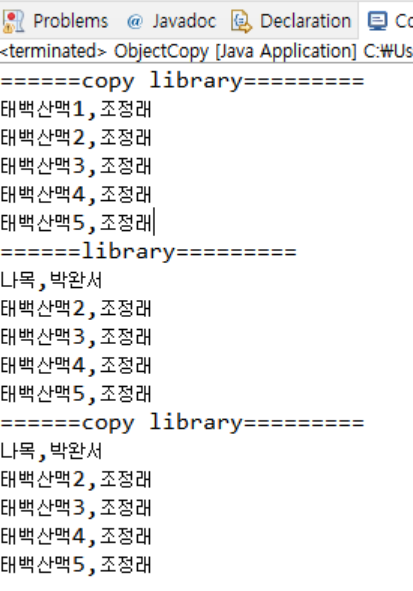
깊은 복사
각각의 객체를 생성하여 그 객체의 값을 복사하여 배열이 서로 다른 객체를 가리키도록 한다.
public class ObjectCopy2 {
public static void main(String[] args) {
Book[] library = new Book[5];
Book[] copyLibaray = new Book[5];
library[0] = new Book("태백산맥1", "조정래");
library[1] = new Book("태백산맥2", "조정래");
library[2] = new Book("태백산맥3", "조정래");
library[3] = new Book("태백산맥4", "조정래");
library[4] = new Book("태백산맥5", "조정래");
copyLibaray[0] = new Book();
copyLibaray[1] = new Book();
copyLibaray[2] = new Book();
copyLibaray[3] = new Book();
copyLibaray[4] = new Book();
for(int i = 0; i< library.length; i++) {
copyLibaray[i].setTitle(library[i].getTitle());
copyLibaray[i].setAuthor(library[i].getAuthor());
}
library[0].setTitle("나목");
library[0].setAuthor("박완서");
System.out.println("======library=========");
for( Book book : library) {
book.showBookInfo();
}
System.out.println("======copy library=========");
for( Book book : copyLibaray) {
book.showBookInfo();
}
}
}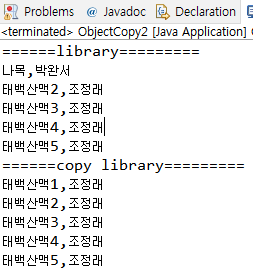
2차원 배열 사용하기
다차원 배열
- 이차원 이상으로 구현된 배열
- 평면(이차원 배열)이나 공간(삼차원 배열)을 활용한 프로그램 구현
이차원 배열 예제
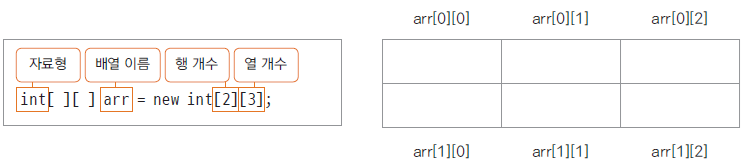
public class TwoDimensionTest {
public static void main(String[] args) {
int[][] arr = { {1,2,3}, {4,5,6,7}};
int i, j;
for(i =0; i<arr.length; i++) {
for(j=0; j<arr[i].length; j++) {
System.out.print(arr[i][j] + " ");
}
System.out.println(", \t" + arr[i].length);
System.out.println();
}
}
}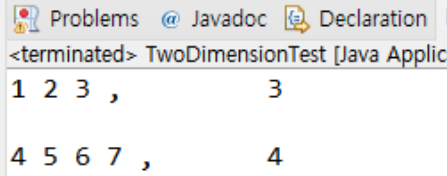
객체 배열을 구현한 클래스 ArrayList
java.util 패키지에서 제공되는 ArrayList
- 기존의 배열 선언과 사용 방식은 배열의 길이를 정하고 요소의 개수가 배열의 길이보다 커지면 배열을 재할당하고 복사해야 했다.
- 배열의 요소를 추가하거나 삭제하면 다른 요소들의 이동에 대한 구현을 해야 한다.
- ArrayList는 객체 배열을 좀 더 효율적으로 관리하기 위해 자바에서 제공해주는 클래스이다.
- 이미 많은 메서드들이 최적의 알고리즘으로 구현되어 있어 각 메서드의 사용 방법만 익히면 유용하게 사용할 수 있다.
ArrayList의 주요 메서드
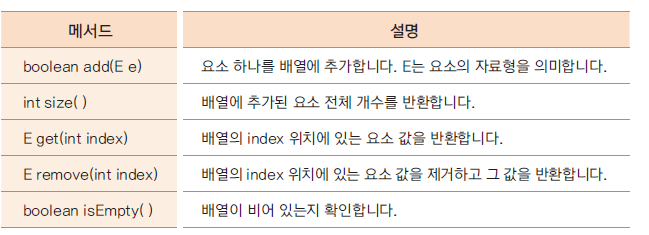
ArrayList를 활용한 간단한 예제
import java.util.ArrayList;
public class ArrayListTest {
public static void main(String[] args) {
ArrayList<Book> library = new ArrayList<Book>();
library.add(new Book("태백산맥1", "조정래"));
library.add(new Book("태백산맥2", "조정래"));
library.add(new Book("태백산맥3", "조정래"));
library.add(new Book("태백산맥4", "조정래"));
library.add(new Book("태백산맥5", "조정래"));
for(int i =0; i < library.size(); i++) {
library.get(i).showBookInfo();
}
}
}
간단한 성적 산출 프로그램
1001학번 Lee와 1002학번 Kim, 두 학생이 있습니다.
Lee 학생은 국어와 수학 2과목을 수강했고, Kim 학생은 국어, 수학, 영어 3 과목을 수강하였습니다.
Lee 학생은 국어 100점, 수학 50점입니다.
Kim 학생은 국어 70점, 수학 85점, 영어 100점입니다.
Student와 Subject 클래스를 만들고 ArrayList를 활용하여 두 학생의 과목 성적과 총점을 출력하세요
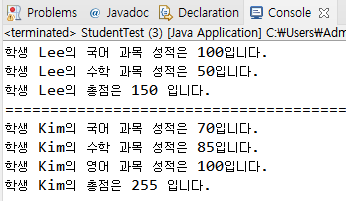
StudentTest.java
public class StudentTest {
public static void main(String[] args) {
Student studentLee = new Student(1001, "Lee");
studentLee.addSubject("국어", 100);
studentLee.addSubject("수학", 50);
Student studentKim = new Student(1002, "Kim");
studentKim.addSubject("국어", 70);
studentKim.addSubject("수학", 85);
studentKim.addSubject("영어", 100);
studentLee.showStudentInfo();
System.out.println("======================================");
studentKim.showStudentInfo();
}
}
Subject.java
public class Subject {
private String name;
private int score;
public String getName() {
return name;
}
public void setName(String name) {
this.name = name;
}
public int getScore() {
return score;
}
public void setScore(int score) {
this.score = score;
}
}
Student.java
import java.util.ArrayList;
public class Student {
int studentID;
String studentName;
ArrayList<Subject> subjectList;
public Student(int studentID, String studentName) {
this.studentID = studentID;
this.studentName = studentName;
subjectList = new ArrayList<Subject>();
}
public void addSubject(String name, int score) {
Subject subject = new Subject();
subject.setName(name);
subject.setScore(score);
subjectList.add(subject);
}
public void showStudentInfo() {
int total = 0;
for(Subject s : subjectList) {
total += s.getScore();
System.out.println("학생 " + studentName + "의 " + s.getName() + " 과목 성적은 " + s.getScore() + "입니다.");
}
System.out.println("학생 " + studentName + "의 총점은 " + total + "입니다.");
}
}'🍞 BackEnd > Java' 카테고리의 다른 글
| [Java] 다형성과 다형성을 사용하는 이유 (0) | 2022.09.05 |
|---|---|
| [Java] 객체 간의 상속 의미 (0) | 2022.09.04 |
| [Java] 자료를 순차적으로 관리하는 방법 - 배열(array) (0) | 2022.09.04 |
| [Java] static 응용 - 싱글톤 패턴 (0) | 2022.09.04 |
| [Java] 인스턴스에서 공통으로 사용하는 static 변수 (0) | 2022.09.04 |
