프로젝트 구조를 살펴보자면 아래와 같다.
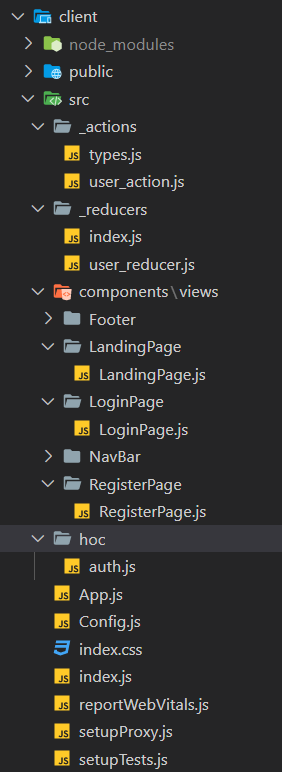
기능구현을 우선시하기 위해 css는 최소한으로 했다!
먼저, 기본이 되는 페이지를 살펴보자.
✅ 라우팅 설정
/은 첫 페이지 랜딩페이지로 로그아웃 페이지
/login은 로그인 페이지
/register은 회원가입 페이지
react-router-dom v6으로 라우팅을 설정해 줬다.
// App.js
import React from "react";
import { BrowserRouter, Routes, Route } from "react-router-dom";
import LandingPage from "./components/views/LandingPage/LandingPage";
import LoginPage from "./components/views/LoginPage/LoginPage";
import RegisterPage from "./components/views/RegisterPage/RegisterPage";
function App() {
return (
<BrowserRouter>
<Routes>
<Route path="/" element={<LandingPage />} />
<Route path="/login" element={<LoginPage />} />
<Route path="/register" element={<RegisterPage />} />
</Routes>
</BrowserRouter>
);
}
export default App;
✅ Redux 설정
Redux로 상태관리를 해줄 것이기 때문에 store를 생성해주고 가장 루트에 Provider를 설정해 줬다.
// index.js
import React from "react";
import ReactDOM from "react-dom/client";
import "./index.css";
import App from "./App";
import reportWebVitals from "./reportWebVitals";
import { Provider } from "react-redux";
import { applyMiddleware, createStore } from "redux";
import promiseMiddleware from "redux-promise"; // promise를 사용하기 위한 미들웨어
import ReduxThunk from "redux-thunk"; // 비동기를 사용하기 위한 미들웨어
import Reducer from "./_reducers/index.js";
// 원래 store는 객체밖에 못받기 때문에 promise와 function을 사용하기 위해 미들웨어를 사용한다.
const createStoreWithMiddleware = applyMiddleware(
promiseMiddleware,
ReduxThunk
)(createStore);
const root = ReactDOM.createRoot(document.getElementById("root"));
root.render(
<React.StrictMode>
<Provider
store={createStoreWithMiddleware(
Reducer,
window.__REDUX_DEVTOOLS_EXTENSION__ &&
window.__REDUX_DEVTOOLS_EXTENSION__()
)}
>
<App />
</Provider>
</React.StrictMode>
);
// If you want to start measuring performance in your app, pass a function
// to log results (for example: reportWebVitals(console.log))
// or send to an analytics endpoint. Learn more: https://bit.ly/CRA-vitals
reportWebVitals();
reducers 설정
// _reducers/index.js
import { combineReducers } from "redux";
import user from "./user_reducer";
// 여러개의 reducer를 하나로 합쳐준다.
const rootReducer = combineReducers({
user,
});
export default rootReducer;// _reducers/user_reducer.js
import { LOGIN_USER, REGISTER_USER, AUTH_USER } from "../_actions/types";
export default function (state = {}, action) {
switch (action.type) {
case LOGIN_USER:
return { ...state, loginSuccess: action.payload };
break;
case REGISTER_USER:
return { ...state, register: action.payload };
break;
case AUTH_USER:
return { ...state, userData: action.payload };
break;
default:
return state;
}
}
✅ 회원가입 페이지
회원가입이 되어야 로그인이 가능하니까 먼저 회원가입부터 살펴보자.
dispatch에 action을 담아, 만약 응답이 성공이라면 /(루트 페이지)로 가고 아니라면 회원가입에 실패했다는 알림을 뜨게 한다. 한 가지 더 추가해야 될 것은 비밀번호 확인을 해주는 것이다.
// components/views/RegisterPage.js
import React, { useState } from "react";
import { useNavigate } from "react-router-dom";
import { useDispatch } from "react-redux";
import { registerUser } from "../../../_actions/user_action";
import Auth from "../../../hoc/auth";
function RegisterPage() {
const [email, setEmail] = useState("");
const [name, setName] = useState("");
const [password, setPassword] = useState("");
const [confirmPassword, setConfirmPassword] = useState("");
const dispatch = useDispatch();
const navigate = useNavigate();
const handleChange = (e) => {
const { name, value } = e.target;
if (name === "email") setEmail(value);
else if (name === "name") setName(value);
else if (name === "password") setPassword(value);
else if (name === "confirmPassword") setConfirmPassword(value);
};
const handleSubmit = (e) => {
e.preventDefault();
if (password !== confirmPassword) {
return alert("비밀번호와 비밀번호 확인이 같아야 합니다.");
}
const body = {
email: email,
name: name,
password: password,
};
dispatch(registerUser(body)).then((res) => {
if (res.payload.success) {
navigate("/login");
} else {
alert("회원가입에 실패하셨습니다.");
}
});
};
return (
<div
style={{
display: "flex",
justifyContent: "center",
alignItems: "center",
width: "100%",
height: "100vh",
}}
>
<form
style={{ display: "flex", flexDirection: "column" }}
onSubmit={handleSubmit}
>
<label>Email</label>
<input
type="email"
name="email"
value={email}
onChange={handleChange}
/>
<label>Name</label>
<input type="text" name="name" value={name} onChange={handleChange} />
<label>Password</label>
<input
type="password"
name="password"
value={password}
onChange={handleChange}
/>
<label>Confirm Password</label>
<input
type="password"
name="confirmPassword"
value={confirmPassword}
onChange={handleChange}
/>
<br />
<button>회원가입</button>
</form>
</div>
);
}
export default Auth(RegisterPage, false);action을 살펴보자면 axios로 서버에 body를 보내고 응답 데이터를 리턴해준다.
그렇기 때문에 위의 코드에서도 응답 데이터를 쓸 수 있는 것이다.
// user_action.js
import axios from "axios";
import { LOGIN_USER, REGISTER_USER, AUTH_USER } from "./types";
export function registerUser(dataToSubmit) {
const request = axios
.post("/api/users/register", dataToSubmit)
.then((res) => res.data);
return {
type: REGISTER_USER,
payload: request,
};// types.js
export const REGISTER_USER = "register_user";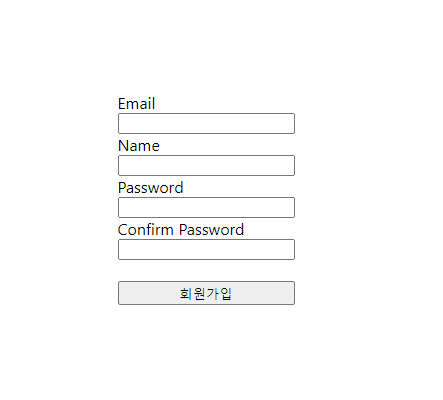
✅ 로그인 페이지
다음으로 로그인 페이지를 살펴보자. 회원가입과 비슷한 것이 많다.
// LoginPage.js
import React, { useState } from "react";
import { useNavigate } from "react-router-dom";
import { useDispatch } from "react-redux";
import { loginUser } from "../../../_actions/user_action";
import Auth from "../../../hoc/auth";
function LoginPage() {
const dispatch = useDispatch();
const navigate = useNavigate();
const [email, setEmail] = useState("");
const [password, setPassword] = useState("");
const handleChange = (e) => {
const { value, type } = e.target;
if (type === "email") setEmail(value);
else if (type === "password") setPassword(value);
};
const handleSubmit = (e) => {
e.preventDefault();
const body = {
email: email,
password: password,
};
dispatch(loginUser(body)).then((res) => {
if (res.payload.loginSuccess) {
navigate("/");
} else {
alert("Error");
}
});
};
return (
<div
style={{
display: "flex",
justifyContent: "center",
alignItems: "center",
width: "100%",
height: "100vh",
}}
>
<form
style={{ display: "flex", flexDirection: "column" }}
onSubmit={handleSubmit}
>
<label>Email</label>
<input type="email" value={email} onChange={handleChange} />
<label>Password</label>
<input type="password" value={password} onChange={handleChange} />
<br />
<button>Login</button>
</form>
</div>
);
}
export default Auth(LoginPage, false);action을 살펴보자면 회원가입과 똑같이 axios로 서버에 body를 보내고 응답 데이터를 리턴해준다.
// user_action.js
import axios from "axios";
import { LOGIN_USER, REGISTER_USER, AUTH_USER } from "./types";
export function loginUser(dataToSubmit) {
const request = axios
.post("/api/users/login", dataToSubmit)
.then((res) => res.data);
return {
type: LOGIN_USER,
payload: request,
};
}// type.js
export const LOGIN_USER = "login_user";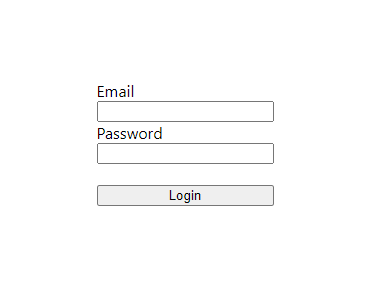
✅ 로그아웃 페이지 (랜딩 페이지)
로그인이 되어있을 때 로그아웃을 한다면, 로그인 페이지로 이동하게 만들었고
로그인이 되어있지 않은데 로그아웃을 하려고 하면 로그아웃 실패라고 알림이 뜨게 만들었다.
// components/views/LandingPage.js
import React, { useEffect } from "react";
import axios from "axios";
import { useNavigate } from "react-router-dom";
import Auth from "../../../hoc/auth";
function LandingPage() {
const navigate = useNavigate();
const handleClick = () => {
axios.get("/api/users/logout").then((res) => {
if (res.data.success) {
navigate("/login");
} else {
alert("로그아웃 실패");
}
});
};
return (
<div
style={{
display: "flex",
justifyContent: "center",
alignItems: "center",
width: "100%",
height: "100vh",
}}
>
<h2>시작페이지</h2>
<button onClick={handleClick}>로그아웃</button>
</div>
);
}
export default Auth(LandingPage, null);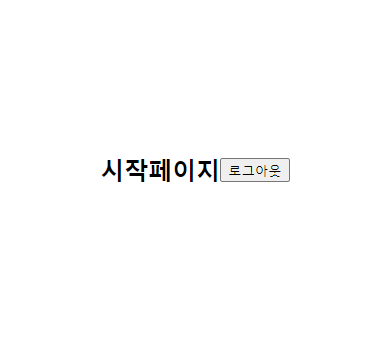
✅ 인가 HOC
페이지에 따라 출입을 가능하게 할지 말지 조절할 수 있는 컴포넌트를 생성해 보자.
여기서 HOC란 컴포넌트를 인자로 넣고 새로운 컴포넌트를 만든다는 것이다.
> null은 아무나 출입 가능한 페이지
> true은 로그인한 유저만 출입 가능한 페이지
> false는 로그인한 유저는 출입 불가능한 페이지
아까 로그인, 로그아웃, 회원가입 페이지를 export default 부분을 살펴보면 Auth(~Page, xxx)라고 적혀있을 것이다. 이처럼 첫 번째 인자엔 컴포넌트를 적고, 두 번째 인자엔 권한을 부여하면 된다. xxx부분에 null, true, false가 들어가게 되는데 회원가입 페이지와 로그인 페이지는 로그인한 유저가 출입하면 안 되니까 false, 랜딩 페이지는 아무나 출입 가능하니까 null로 설정해 준다.
// hoc/auth.js
import React, { useEffect } from "react";
import { useDispatch } from "react-redux";
import { auth } from "../_actions/user_action";
import { useNavigate } from "react-router-dom";
export default function (SpecificComponent, option, adminRoute = null) {
// null => 아무나 출입이 가능한 페이지
// true => 로그인한 유저만 출입이 가능한 페이지
// false => 로그인한 유저는 출입 불가능한 페이지
function AuthenticationCheck(props) {
const dispatch = useDispatch();
const navigate = useNavigate();
useEffect(() => {
dispatch(auth()).then((res) => {
console.log(res);
if (!res.payload.isAuth) {
// 로그인 하지 않은 상태
if (option) {
navigate("/login");
}
} else {
// 로그인 한 상태
if (adminRoute && !res.payload.isAdmin) {
// 관리자가 아닌데 관리자 페이지로 들어가려고 할 때
navigate("/");
} else {
if (!option) navigate("/");
}
}
});
}, []);
return <SpecificComponent />;
}
return AuthenticationCheck;
}
✅ 최종 전체 코드
GitHub - uiop5809/Login_Study: 로그인, 로그아웃, 회원가입 구현 with React, Node.js
로그인, 로그아웃, 회원가입 구현 with React, Node.js. Contribute to uiop5809/Login_Study development by creating an account on GitHub.
github.com
'🍞 Front-End > React' 카테고리의 다른 글
| [React] Expected an assignment or function call and instead saw an expression no-unused-expressions 오류 (0) | 2022.12.28 |
|---|---|
| [React] TypeError: Cannot read properties of undefined (reading 'image') 오류 (0) | 2022.12.28 |
| [React/Node.js] 프론트 서버와 백 서버 한 번에 키기 (0) | 2022.12.19 |
| [React/Node.js] CORS 이슈, Proxy 설정 (0) | 2022.12.19 |
| [React] React Suspense이란? (0) | 2022.12.02 |
